Toggle Calendar Icon Visibility in Power BI Date Slicer
In the Power BI March 2022 feature update, a new feature for the Date Slicer was introduced whereby the Date Slicer had a calendar icon right next to the dates by default. While this feature is designed to meet accessibility requirements, it cannot be customized in the formatting pane. Instead, it can only be customized […]
Toggle Calendar Icon Visibility in Power BI Date Slicer Read More »