Data validation is a powerful Excel feature that can be used to restrict what data can or should be entered in a cell. You can setup data validation to prevent users from entering invalid data.
In this post I am sharing with you a tip on how to setup data validation setup to restrict users from entering invalid email addresses by applying a formula based Data Validation rule.
In the example below, We can create a Data validation formula in Column D by choosing Custom as the validation criteria in the Data Validation settings.
=ISNUMBER(MATCH(“*@*.???”,C2,0))

This animation demonstrates how it should be done.

Fowmy Abdulmuttalib is a Microsoft-certified business intelligence professional with extensive experience in finance, accounting and data analytics. Currently, he is employed by McDonald’s Saudi Arabia as the Head of ERP and Business Intelligence. He is interested in everything data-related, he likes to share his passion and knowledge with the data community.