Fowmy Abdulmuttalib is a Microsoft-certified business intelligence professional with extensive experience in finance, accounting and data analytics. Currently, he is employed by McDonald’s Saudi Arabia as the Head of ERP and Business Intelligence. He is interested in everything data-related, he likes to share his passion and knowledge with the data community.