
Fowmy Abdulmuttalib is a Microsoft-certified business intelligence professional with extensive experience in finance, accounting and data analytics. Currently, he is employed by McDonald’s Saudi Arabia as the Head of ERP and Business Intelligence. He is interested in everything data-related, he likes to share his passion and knowledge with the data community.

Hi Abdulmuttalib,
I hope this message finds you well. My name is Venkat, and I’m a data enthusiast who is interested in starting a blog similar to yours. I must say I’m impressed with the design of your blog.
Could you please share the details of the developer who worked on your blog’s design? I’d greatly appreciate it.
Thank you in advance for your help.
Kind regards,
Venkat
Hi Venkat,
Thanks for reading my blog. I do the end-to-end work on my blog.
Thanks again
Fowmy