achieve your training goals
Getting Started With Microsoft Power BI
In this course, learn the basic skills required to analyze and create compelling interactive dashboards using Power BI, Microsoft’s popular business intelligence (BI) & data visualization tool. You will go from zero to hero in Power BI, as you learn how to use this popular business intelligence platform through hands-on exercises. You will first learn how to connect to various data sources, transform and load data using Power Query and the importance of data modelling, before diving into creating visualizations using Power BI’s drag-and-drop and powerful AI functionality. You will also learn how to drill-down into reports and make your reports fully interactive. Lastly, you will level-up your skills using DAX formulas (Data Analysis Expressions) to create customized calculated columns and measures to better analyze your data. Get started now!
Course Outline
- Course Structure and Outline
- Setting Expectations from this course
- Learning Objectives
- Introduction to BI and Self-service BI
- Power BI Workflow
- Download Power BI Desktop Application
- Getting familiar with Power BI Desktop Interface
- Power BI Options and Settings
- Data Connectors in Power BI Desktop
- Power Query – Query Editor
- Basic Transformations in Power BI
- Applied Steps and Code Editor
- Pivot and Unpivot Data
- Text Transformation tools
- Date and Time Transformation tools
- Connect to data from WEB and PDF Sources
- Grouping and Aggregations
- Adding Columns (Custom Column, Conditional Columns)
- Adding Columns from Examples
- Merging Queries with different join types
- Appending Queries
- Files from Folders and Combine Multiple Sheets
- Combine Multiple Sheets from a Single Excel File
- Extract complicated text file data using example
- Query Reference and Dependencies
- Managing Queries
- Data Source Settings and Query Refresh Settings
- Loading Queries to Power BI
- What is a “Data Model”?
- Fundamentals of Database Normalization
- Understanding Fact Tables vs. Dimension Tables
- Understanding Table Relationships
- “Star” and “SnowFlake” Schemas in Power BI
- NorthWind Project Introduction
- Creating Table Relationships in Power BI Desktop
- Managing & Editing Table Relationships in Power BI Desktop
- Understanding Relationship Cardinality
- Understanding Filter Flow
- Hiding Fields from the Power BI Report View
- Managing Active vs. Inactive Relationships
- Power BI Desktop VIEWS (DATA and MODEL)
- Power BI Data Modelling – Points to Keep in mind
- What is Data Analysis Expressions (DAX)
- Basic DAX Functions and the Syntax
- Type of Calculations (Implicit and Explicit)
- Filter Context and Row Context
- Intro to DAX Calculated Columns and Measures
- Choosing Calculated Columns vs. DAX Measures
- DAX Function Categories
- Conditional & Logical Functions (IF/AND/OR)
- Common Text Functions
- DAX Using Multiple Tables – RELATED / LOOKUP
- COUNT Functions (COUNTA, DISTINCTCOUNT, COUNTROWS)
- CALCULATE Function
- CALCULATE with ALL, ALLEXCEPT, ALLSELECTED
- CALCULATE & FILTER Function
- Time Intelligence Functions
- Sameperiodlastyear,
- MTD, YTD, QTD…
- Iterator Functions (SUMX, AVERAGEX . .)
- Auto Date/Time vs Custom Calendar Table
- Creating a Calendar Table and Marking as DATE Table
- Quick Measures Library
- Report View and Canvas Properties in Power BI Desktop
- Adding Shapes and Objects to the Power BI Report Canvas
- Inserting Basic Charts & Visuals in Power BI
- Simple Aggregations and % of Total
- Visual Formatting and Grouping Options
- Sorting and Exporting Visual Data
- Selection Pane – Visual Visibility and Tab Order
- Cross Filtering and Highlighting
- Managing Power BI Report Interactions
- Filter Pane Include, Exclude, Page Filter, Visual Filter TOP, BOTTOM
- Filtering with Date Slicers
- Hierarchies and Drill Down/Up
- Conditional Formatting
- Exploring Data with Matrix Visuals
- Showing Key Metrics with Gauge & KPI Visuals
- Visualizing Geospatial Data with Maps
- Showing Trends with Line & Area Charts
- Forecasting with Line Chart
- Ribbon Charts and Ranking
- Visual Market Place
- Drill-Through Functions
- Bookmarks and Buttons
- Designing Reports for Phone View
- Grouping and Binning
- Power BI Data Visualization Best Practices
- Project Assignment – Northwind Traders
- Revisit the course objectives and the expectations
- Important Learning Resources
- Wrap-up and What is next?
Course Details
- Course Type: Virtual & On Site
- Subject: Data Analysis and Visualization
- Language: English
- Duration: 12 Hours
- Level: Intermediate
- Certificate: Included
- Price: USD 299 per head (Min 3 in a group)
-
Included:
- Project assignment
- Individual project review
- Demo files from the course
- Post training support
Course Participants' Review
The course was well delivered and helped me understand the concepts with ease.
Hani Alsagri
| Altaaqa
I have received a solid foundational knowledge of Power BI. Hand-on teaching method was very effective. This course is also very helpful in terms of understanding the various data transformation techniques in Power Query as it is even applicable to Excel.
Mohammed Islahi
| Altaaqa