
Fowmy Abdulmuttalib is a Microsoft-certified business intelligence professional with extensive experience in finance, accounting and data analytics. Currently, he is employed by McDonald’s Saudi Arabia as the Head of ERP and Business Intelligence. He is interested in everything data-related, he likes to share his passion and knowledge with the data community.
Thanks for the introduction! What about the performance effects in terms of data load, having multiple layers of visualizations by e.g. selecting a slicer value or a filter value – will always everything be loaded or only the currently visible?
Hi Oliver,
Performance depends on the number of visuals you include on your tooltip page. It’s always better to have few visuals. When the tooltip page is displayed, it’s filtered by the current filter context