Entering dates in a worksheet confuses most Excel users. Nearly every user has faced a date format problem, which format should be used to enter date? Should we set the month first then day or other way? Which date separator to be used? Is it “/” or “-“? How will the date be parsed when different locale settings are applied? Unfortunately, Excel does not provide an embedded calendar function.
ExcelFort Popup Calendar Add-in can save you all these troubles when it comes to entering dates. Moreover, it provides the following cool features:
- Built-in and customized date formats
- Select 1st day of week
- Last used settings get saved
- Control cell selection direction after inserting a date

Get the “ExcelFort Popup Calendar” today just for $ 9.99
The checkout process is quick, easy, and safe.

How to Install the Addin?
Once you have successfully completed the payment process a download link will be sent to your email.
First, download the ZIP file and unzip the add-in file to a location in your computer
- In Excel 2007 click the Office Button and choose Excel Options.
- In Excel 2010 and above go to the File tab and choose Options
- Go to the Add-Ins section of the Excel Options dialog.
- Click on the [Go…] button at the bottom of the dialog box, this will open the Add-Ins dialog

3. Click the Browse button to locate and select your AddIn file which you unzipped and saved. Make sure the addin is added and ticked and it appears as shown in the picture on the right.
4. Click on the OK button,


The ExcelFort Popup Calendar Addin is now ready for use. Right-click a cell on an Excel worksheet and click the menu item Insert Date from Calendar will display the calendar. You may also use the shortcut keys CTRL+SHIFT+C to display the calendar.
When the user selects a date, it is automatically entered into the active cell on the worksheet. The add-in will remain so each time you use Excel until you deactivate it by un-checking the box next to its name in the Add-Ins dialog box. If you return to the Add-Ins section of the Excel Options dialog you will see that your Add-In now appears under the heading Active Application Add-Ins.
I would love to hear your comments and suggestions.
Support Is Only a Click Away
I am here to help you with any questions. You can contact me directly if you need any helping with the add-in.
ExcelFort Popup Calendar is very easy to use and it will work for you!
Thank you!
info@excelfort.com






After searching long and hard for a way to get a calendar pop up working on a 64bit 2013 version of Excel, I must say that this Add-In was a lifesaver!!
So simple to install and use.
The only downfall I can see with it is the inability to set the date format (i.e. it needs to be reformatted after right-clicking and entering it with the add-in). e.g. 01-20-2015 to January 20, 2015.
Thanks!
Never mind! I just figured out how to change the date format through the add-in itself.
EXCELLENT! Thanks again.
Hi,
Glad it helped you,
Follow my blog @ https://excelfort.com/ to receive amazing posts
Best Regards
Hi,
I am trying to download the zip file but not able to find. I clicked on the download and gave my name and email id then followed the link in the email i received again it came back to the same link and asking for name and email id. pls. help.
Regards,
Jay Kumar.
Hi Jay
I rechecked the link and it is fine, I also resent it.
Please try and update me
got the file now. it works absolutely fine. I like the custom format option which is very user friendly.
Thanks again.
You are welcome !
works flawlessly in excel 2010, thank you!
You are most welcome !
Follow my blog for more exciting Add-ins.
Pingback: Excel Roundup 20150202 « Contextures Blog
Thank you very much, do you have a paypal account, these are the kinds of add ins I’d give my contribution to!
Hi Deb
It is my pleasure !
Thank you so much. It is a give away from me.
Thank you for the Add-in, have one problem no way of displaying the date as dd/mm/yyyy except for Hijri. or setting it to your regional settings.
I will try to include that format in the next update
Please follow my blog to get notified in future.
Thanks for using the calendar
After installing the calendar the following error occurred compile error in hidden module : mCalendar
Hi Ranjendran,
Try unzipping the Add-in file to a different folder and install again.
Just a thought, when I use to change a date in a cell already formatted, I really do not want the format to change also. Also, it does not remember the last format style I used, is there a way to set default format. Works great, much better than I expected!
Hi John,
Thanks for using the Popup Calendar,
Regarding the points you have suggested, I will surely consider them to include in the next update. Please follow this blog by registering with your email ID to receive future posts and updates.
Great thanks Deb. Just what I need for my excel booking program. Is it possible to have it set so that it defaults to the last setting instead of having to reset it each time? We only use no 4 setting day/dd/mm/yyyy and I would like to fix that setting as a default. We use date pickers a lot.
We were using Jim Cone’s date picker but this one suits our needs better as we need the day and date. I can’t see how to remove it. It does not show in the add in list. Can you advise please.
Thanks for a helpful site
The option you have requested will be available soon.
If the addin is not in the list, Close excel and delete the addin file in windows explorer, then start excel.
Great thanks Deb.
After searching long time to get a calendar pop up this Add-In was a great help
My very best thanks!!
Cool addin !
Hi I get the “compile error in hidden module : mCalendar” no matter where the file is saved to
Hi wlouw,
Could you ensure Macro security levels are set correctly?
How should be the Macro security levels set correctly? I have the same error.Thanks!
Hi Christine could you tell me the version of Excel and the windows you are using?
After using this add in for a few weeks I find it is the best one that we have used. Congratulations! One issue though. We paste it into a column that has other entries. One for instance is email addresses. The email address flows into the next column without changing the column width. But when we place the date in the same column (we only use d/dd/mm/yyy ie No 4) it forces the column to widen to catch the longest entry in that column which in our case is usually the email address. We then have to manually drag the column back. I have tried formatting the cells in and beside the entry but it appears to be a formatting setup in the calendar itself. Can that be modified such that when the calendar entry is placed in the cell it will wrap into the next blank cell rather than expanding the column?
Also I understand some changes are being made to it. Could you put a notification on your email mailout please Deb so that we can update?
Thanks
MalR
@MaIR
Glad to know that the calendar is helpful to you.
Regarding the column width, what you are trying get is a more personalised option, rather even if I do not auto fit the column as per format chosen in the calendar, the date won’t flow in to the next cell on the right as the date is basically a number.
I have the same error as Wlouw. I’m using Win 7 Pro and Excel 2007. Pls advise.
Hello Rudy,
I have identified the problem and fixed it with some improvements. The updated Addin will be available for download in 24 Hrs.
Thanks for your feedback
Hi Everyone,
Thanks for all your valuable feedback which encouraged me to do some improvements to the Popup Calendar Add-in. in addition to the following improvements, I have also fixed the issue that prevented Excel 2007 users from using the add-in.
What is in the update ?
– Built-in and customized date formats
– Select 1st day of week
– Last used settings get saved
– Control cell selection direction after inserting a date
Please try the updated Add-in and provide your comments and feedback.
Fowmy
Thank you. It is very helpful
Great job, Excelfort! Thanks for giving it free! God bless you!!
Thanks JJ
You may subscribe to my site to receive more cool stuff
thank you very much! excellent!
Glad you like it !
Hi, signed up. Waiting for download link. Thanks in advance.
You should be receiving the link shortly
This is fantastic. I do have my Exel workbooks protected. When I click on this calendar, it says my activesheet is protected. Is there any work around I can use? Thank you!!
Sorry, you should unprotect the sheet before inserting dates.
Glad you like the addin 🙂
Hi, I added my name and email address to get the download but nothing happens, it says message sent, go back, so I do and back to the same name/email entry form?
Please check your email and accept the invitation to join the blog subscription list to receive the download link.
i’ve clicked on ‘confirm follow’ as requested…now what happens
Hi.
I tried submitting name and email for three times, no email received, not in Spam as well.
How can I proceed?
Thanks!
Please go to the front page of the web site, enter your email address on the left site and click FOLLOW.
Hi.
I tried this. I’m stuck in a loop. I received an email with a link to “download”, but it brings me back to the form for entering email address. Is this real? is there a real software behind this blog? Should be simple to register and download…
Mor
Hi morsagmon
Once you provide your name and email address, you will receive an invitation to subscribe to the excelfort.com. After you accept the invitation, the download link will be sent to you.
As you have already a subscriber, hope you would have received the download link by now.
Please do let me know if you have not.
Hi,
I received the download link by email and could download and install the add-in.
It works like a charm!
Good work.
Thanks!
Luk
You are welcome !
Hi,
I’m having the same problem as Jay Kumar had on 22nd March:
I followed the link in the email I received again it came back to the same link and asking for my name and email id again.
When I place the cursor over the download button, I see the text excelfort.com/download-popup-calendar-addin-for-excel/ in the bottom left of the screen, so I assume it is pointing in the right direction.
This looks like a really useful add-in, but it feels like it’s Christmas, when mum and dad forgot to buy the batteries for the new toys. 🙂
Regards
Nick
Hi Nick,
Thanks for your interest in trying the addin. There is a delay in response time but I am working on it. Anyhow, the download link should be in your inbox now.
Your batteries are delivered 🙂
Thanks. My new toy works very well. 🙂
Hi
Is there a way to use the add-in in a protected sheet (in unlocked cells) if I unticked the autofit column width option and ticked the option to use existing sheet formatting?
The reason why I’m looking for a pop-up calendar is to make user input easy, but also to control it to an extent so other parts of the sheet needs to remain protected.
Thanks
Currently you cannot but I will make that change and update pretty soon
Thanks for using the addin
Much appreciated! Other than that it looks like a fine piece of work 🙂
Hi
Just to to check in, has there been an update for this pop-up calendar to work in a protected sheet in the unlocked cells?
Kind regards
Sorry to bother you with this Deb. When closing it I get the message; A pop up file named “Popup_calendar-1.0.xlsm” already exists in this location. Do you want to replace it.
If I say No I get the warning that the settings cannot be saved due to an unknown error.
I use it extensively so get numerous warnings each day. Frustrating.
Google explains that; “Application. DisplayAlerts=False” needs to be put into the code.
I am not sure how to get into the code so thought I would check with you first.
Thanks
Mal
Hi Mal,
I am not Deb, I am Fowmy 🙂
Regarding your issue, please delete the addin which you have already installed from the folder. start excel and ignore if you get a message. Go to the Addin Manager and remove from there as well. Now download and install the addin, when you are prompted to copy to the default addin folder, say NO.
Thanks Fowmy. I had it in two locations. (Didn’t want to risk losing it)! I deleted both and downloaded again. It works well now. Thanks for your help.
Mal
You are welcome
I’m having the same problem Nick S. had on 15th April: I followed the link in the email I received again it came back to the same link and asking for my name and email id again.
Hi Stacy
Hope you received the link.
Sometimes it takes a lot of for the reply to reach your inbox.
Thanks for using the calendar
Fowmy
Marvelous, simply marvelous…. Thanks!
Hi Fowmy,
It seems the link in the email (once followed) is simply directing us back to the same download page to subscribe again. I can’t seem to get to the download.
Your Popup Calendar looks awesome and I am very much looking forward to using it. Help.
Shane
Hi Shane,
Please confirm if you have received the download link.
Hi,
I tried to download, but after submission of my Name / Email nothing happens.
Can you please help? The email address behind this post is real.
Holger
I’m having the same issues that Shane had in trying to get the download for the Popup Calendar. I, too, am looking forward to using it!
Same issue – when I click link from “Confirmed Subscription to Posts on ExcelFort” I get to the same page looking for me to sign up for the blog to get the email to download the Popup Calendar.
Hi Jason
Could you send your email ID to excelfort@gmail.com for me to verify if your subscription is successful.
Thanks
Fowmy
Fowmy – I received the download link. Thank you!
It is possible to use the excelfort to fill a label on a form in vba rather than a cell in Excel ?
Is there a specific code for this?
Grateful for the attention.
Hi
Sorry it is not possible
Great add-in. Will there be an update to allow the pop-up calendar add-in to work in a locked sheet?
Hi,
Getting the email loop, as others, I’m afraid. 🙁
Sign up to the blog > receive verification email > verify > receive new email > all links lead back to the same sign up page.
email:
Subscribed to ExcelFort!
Congratulations, you are now subscribed to the site ExcelFort (https://excelfort.com) and will receive an email notification when a new post is made.
Manage Subscriptions Unsubscribe
Publish text, photos, music, and videos by email using our Post by Email feature.
Great content you might have missed on ExcelFort:
Popup Calendar Addin for Excel
Download “POPUP CALENDAR ADDIN FOR EXCEL”
Data Validation – Use a Formula to Validate Email Addresses
All sorted now – looks like there is a 3rd email, which is the one with the link to the download – just have to wait a little for it to arrive – (Just an FYI for others who get this situation)
This is great. I would like to see a setting for date placement into a specific cell location. I have a workbook that is linked to a database and the query depends on a date in one particular cell. Two cells actually. A ‘from’ date and ‘to’ date. I was using 2 of the old MSCALs to help bulletproof the date entry for users looking up data.
Hi,
I got the link! Thanks very much! and it is working fine. 🙂
It would be great to call this code directly from VBA. Any idea how I could do this please?
Cheers
Raminder
Can another user open the spreadsheet and still use the date picker without having this control downloaded? We need to support users with Excel 2007 all the way up to the latest.
Hi
Yes that’s possible if the users are on the same network. Copy the addin in a folder on a common drive which is accessible by all users.
Thank you so much for this. I am using excel 2016 and it was easy to set up according to your instructions. Thanks to you i don’t have to type in the date anymore on my spending tracking spreadsheet.
Why can’t I find link for download?
Hi,
Just came across this thread and am very interested to find a real working calendar/date picker. Does this work in 64bit Excel 2013?? I have a budget workbook that needs a date picker for dd-mm-yy format.
Thanks
Ron S
Hi Ron,
The addin works in Excel 2013 64bit.
Once you download and install, you will be able to customize the date format as you need.
Thanks
Thank you, I’ll take a look.
Still checking: I’ve been ill so delay in getting back to you.
Can the calendar be called using VBA? If so, are you able to help with this code? I’m pretty much an amateur with very (very) basic VBA skill.
Sorry to hear that you are not feeling well.
Please send me an email to ExcelFort@gmail.com about your query.
hello, i think this is exactly what i’m looking for….
i use win7 64b and excel 2013 64b.
question, once this is working, do i need to install this plugin on the
other pc as well? the other users will use the same sheet to work with!!
jaco from germany
can u please mail me iam looking for it from 3 months santosh.loka@gmail.com